Grouped expressions
R is an expression language in the sense that its only command type is a function or expression which returns a result. Even an assignment is an expression whose result is the value assigned, and it may be used wherever any expression may be used; in particular multiple assignments are possible. Commands may be grouped together in braces, {expr_1; ...; expr_m}, in which case the value of the group is the result of the last expression in the group evaluated. Since such a group is also an expression it may, for example, be itself included in parentheses and used a part of an even larger expression, and so on.
Control statements
Conditional execution: if statements
The language has available a conditional construction of the form
> if (expr_1) expr_2 else expr_3
where expr 1 must evaluate to a single logical value and the result of the entire expression is then evident. The “short-circuit” operators && and || are often used as part of the condition in an if statement. Whereas & and | apply element-wise to vectors, && and || apply to vectors of length one, and only evaluate their second argument if necessary. There is a vectorized version of the if/else construct, the ifelse function. This has the form ifelse(condition, a, b) and returns a vector of the length of its longest argument, with elements a[i] if condition[i] is true, otherwise b[i].
Repetitive execution: for loops, repeat and while
There is also a for loop construction which has the form
> for (name in expr_1) expr_2
where name is the loop variable. expr 1 is a vector expression, (often a sequence like 1:20), and expr 2 is often a grouped expression with its sub-expressions written in terms of the dummy name. expr 2 is repeatedly evaluated as name ranges through the values in the vector result of expr 1. As an example, suppose ind is a vector of class indicators and we wish to produce separate plots of y versus x within classes. One possibility here is to use coplot(),[1] which will produce an array of plots corresponding to each level of the factor. Another way to do this, now putting all plots on the one display, is as follows:
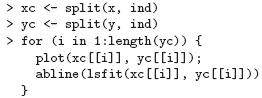
(Note the function split() which produces a list of vectors obtained by splitting a larger vector according to the classes specified by a factor. This is a useful function, mostly used in connection with boxplots. See the help facility for further details.)
Warning: for() loops are used in R code much less often than in compiled languages. Code that takes a ‘whole object’ view is likely to be both clearer and faster in R. Other looping facilities include the
> repeat expr
statement and the
> while (condition) expr
statement.
The break statement can be used to terminate any loop, possibly abnormally. This is the only way to terminate repeat loops. The next statement can be used to discontinue one particular cycle and skip to the “next”.
1 to be discussed later, or use xyplot from package lattice.
Next: Writing your own functions
Summary: Index